 AB Design
AB Design
 AB Design
AB Design

Via is the fastest and most resource-efficient web browser I've come across on Android. With its full suite of features and customization options, it's a solid choice as a primary or backup browser, and a viable alternative to Chrome, Edge and Opera.
I first came across Via about four years ago while reading a discussion about its speed on Reddit. I promptly downloaded the latest version, tested it for a few days, and have been using it on Android ever since. It does everything I expect, and more.
Via is a minimal browser with a clean interface that should appeal to anyone who believes less is more. Numerous features and customization options are available, though I personally keep the UI clutter free and configure the menu to include only what I actually use. Some of the features that can be added or removed from the menu include:
Find in Page
Full Screen
Game Mode
Network Log
Night Mode
Print PDF
Resource Sniffer
Scan QR Code
Scripts
Translate
User Agent
View Source
Via supports swipe gestures on the toolbar to cycle through tabs, but differs from most other browsers in two ways. First, the swipe action results in tabs transitioning with a reassuring, click-like feel — there's none of that jerkiness you tend to find on other browsers. Second, the tabs cycle in an endless loop (which is useful), whereas on other browsers they generally transition in a finite sequence with a beginning and end.
Via doesn't offer extension support, but its built-in ad blocker works well and zaps most ads on mainstream news sites. The text resize feature also works well. It's a less elegant solution than Opera's text reflow on zoom and Firefox's text reflow extension, but it's still a useful accessibility enhancement.
Via's home page is a fine example of functional minimalism; it consists solely of a large, easy-to-use search box with the Via logo atop. It's customizable, too: the logo's size can be changed, as can the search box's border radius and border color.
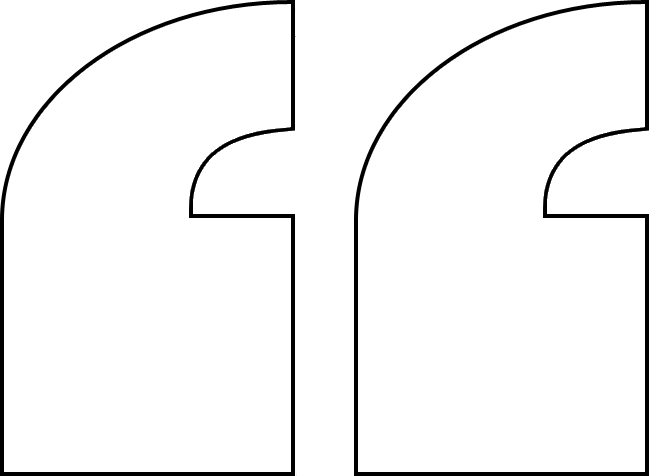
In a world saturated with information, we believe browsing should be simple and efficient. Mies van der Rohe said, "Less is more."
Via Browser WebsiteAfter extensive testing across a range of sites, I'm pretty certain Via is the fastest Android browser. It loads most sites in a split second and puts Firefox and its various clones to shame. Only Chrome comes close. I also found it's roughly 10% more battery efficient than Firefox, which is something worth taking seriously if you're out and about and don't have access to a charger or power bank.
Unlike most web browsers, Via is based on Android WebView, a pre-installed component of the Android operating system that allows apps to display web content. ProtonMail's Android app uses WebView to display emails and countless other apps use it to embed login screens.
Deploying WebView in this manner means that Via has one of the smallest footprints of any Android browser. To put things into perspective, a clean install of Via, along with a few basic customizations, weighs in at around 10MB; a similar set up for Firefox (including an ad blocker extension) will consume roughly 300MB. It's largely because of this freedom from bloat that Via is so blazingly fast.
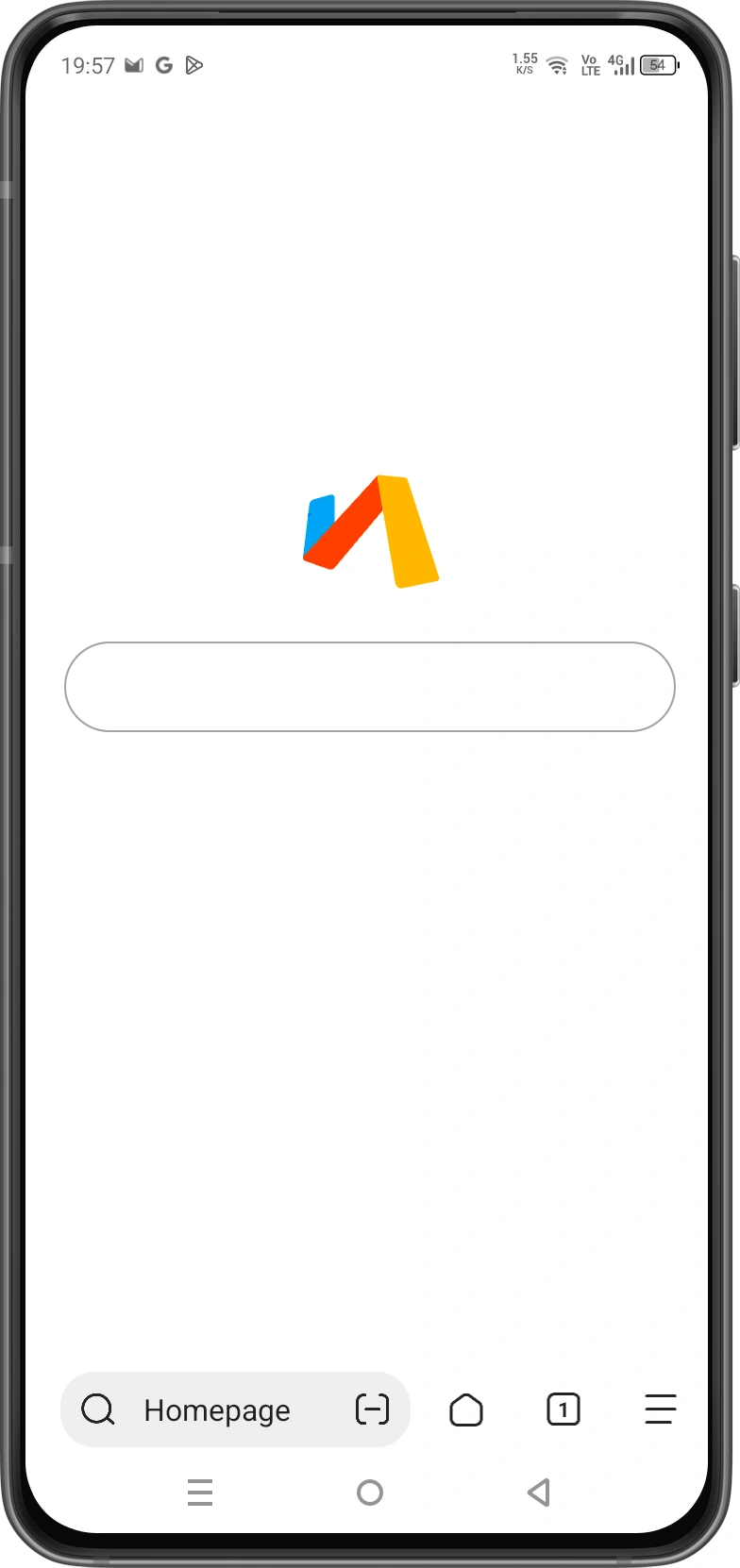
Via is owned and developed by a Chinese company, Shanghai Zhiwei Network Technology Company Limited. This has prompted some people to express concern, but the company's privacy policy states that while telemetry is employed, only harmless, non-identifying info is "phoned home" — device model, for example, along with OS version, network status, IP address, and usage log. For access to any other part of the Android system (downloads, location, camera, etc), the user's permission is required. In these respects, Via is much the same as other "standard" browsers, and far less intrusive than Chrome.
All in all, it's fair to say that Via will never be a poster child for the privacy community. But I often wonder if privacy concerns voiced on the net are justified or simply the result of mild paranoia coupled with a poor understanding of the sort of data Big Tech actually collects. A long time ago in England, for example, a policeman gave a talk to a group of old people, warning them about the importance of online safety. He explained that website cookies had the power to capture not only your full name but also your home address. Mmmmm.
Now for the downsides. There's no forward button. This can be annoying as it means having to view the history section to find the page you were looking at before. In terms of tab and history management, Opera is much better: tabs can be toggled between list, grid and carousel views; entries in the history section are grouped by domain rather than listed chronologically.
Samsung's Android browser also has excellent tab management, though its standout feature is its superb, silky-smooth scrolling. It makes Via and other browsers feel quite ordinary by comparison. And then of course there's Opera's text reflow on zoom feature, which dwarfs anything Via is capable of.
But despite these downsides (most of which are easy to live with) Via remains an excellent choice. It could well be the fastest browser on the Play Store, it's incredibly lightweight and, in my experience, 100/% reliable.