 AB Design
AB Design
 AB Design
AB Design

As of 2025, Opera is one of only two or three mobile browsers that offers native text reflow functionality. Simply pinch and zoom the screen, and the text gradually gets bigger. It wraps perfectly, too — no need for horizontal scrolling. Pinch and squeeze the screen and the text gets smaller. It's a huge accessibility improvement for any smartphone user.
This article introduces the Firefox text reflow extension — an alternative to Opera's native functionality that many users might find more acceptable. It's easy to install, leaves only a tiny footprint, and requires no configuration.
These two screenshots demonstrate text reflow. The first shows the default text size, the second shows the text after it's been "pinched" and zoomed. No horizontal scrolling required.
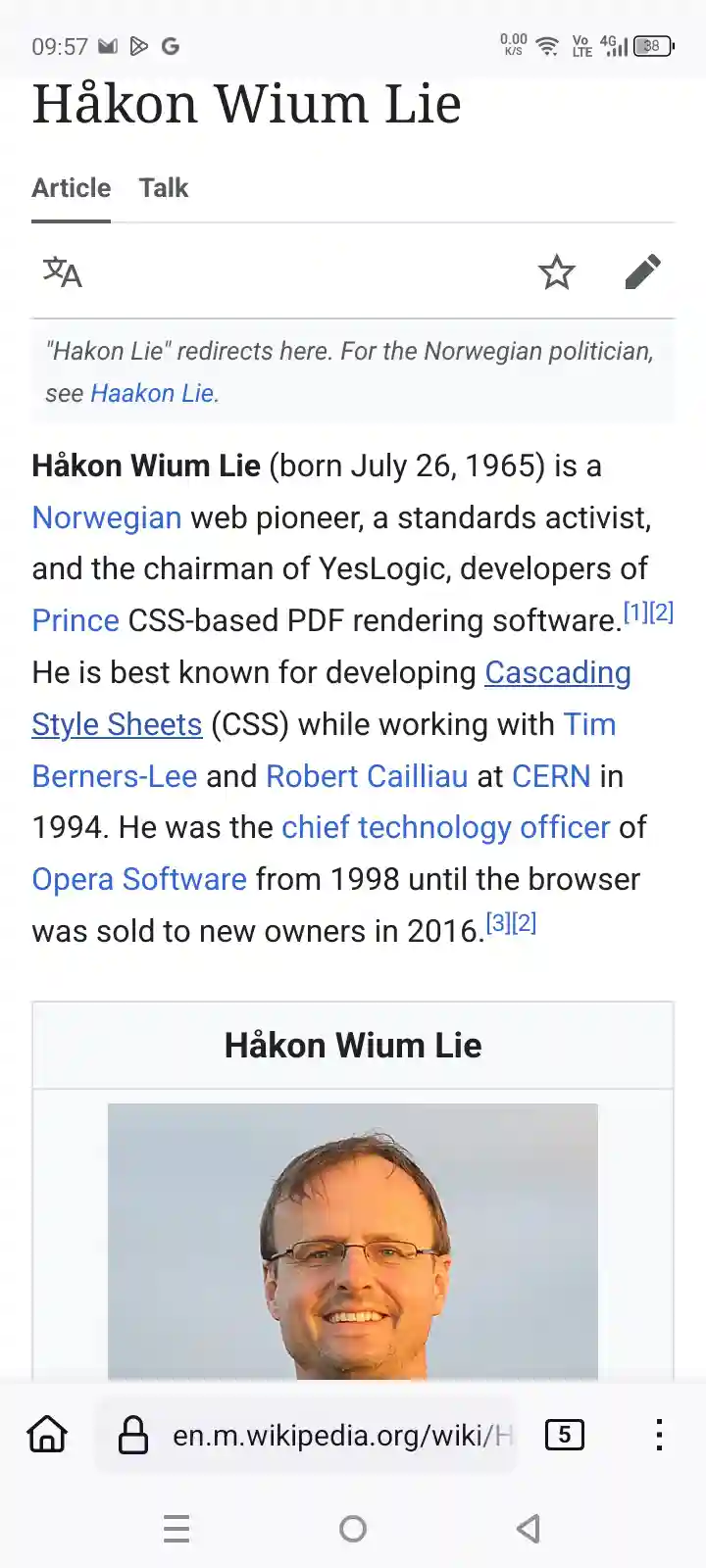
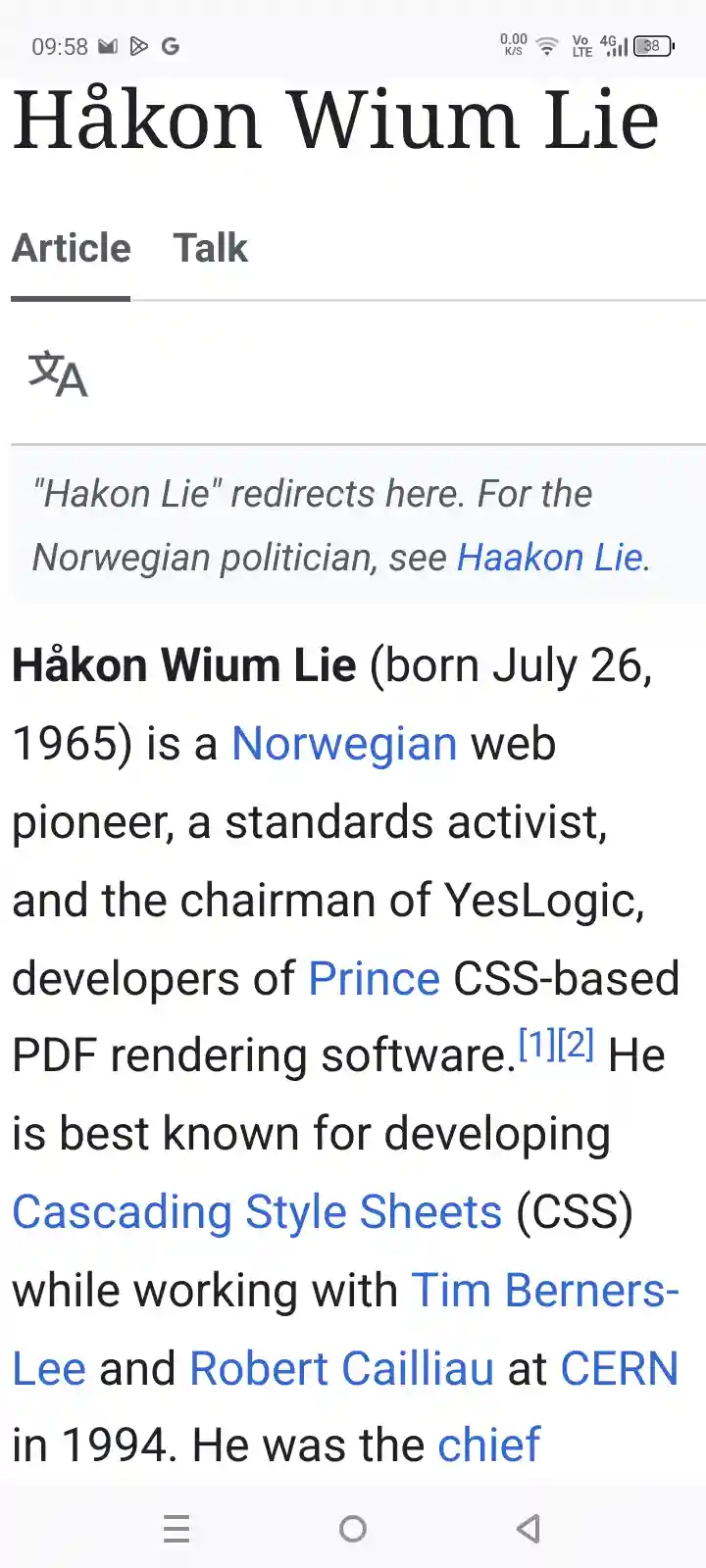
Released in 1995 when it was owned by a Norwegian company, the Opera browser is these days in the hands of a Chinese consortium. For many people this might trigger privacy concerns, so if you're looking for a mobile browser that offers text reflow functionality but don't want to use Opera, what can you do?
The solution is a small Firefox extension, Text reflow on zoom. I've tested it extensively on this website, Reddit, the UK's Guardian and the BBC, and with few exceptions it handles extremely well. It's not 100% perfect (it tends to struggle with photo captions, for example, and sometimes needs an additional "pinch" to format properly), but it does seem to manage right-justified text better than Opera.
The extension is open source and doesn't collect private data; it has negligible impact on memory and CPU. The only drawback I can think of is that it's designed solely for Firefox and other Gecko-based browsers. This might be a deal-breaker for users who prioritize speed (Firefox on Android can be quite sluggish at times). Known issues are few, and as of July 2025 include:
Some reflowed text elements might be horizontally misaligned if they are positioned inside a parent element with tricky alignment rules.
The script tries to guess the text element you were zooming into and scrolls it into view after reflow. But it doesn't always work reliably.
Some elements with inline CSS styling might not be reflowed. This is unusual, though, since inline styling is pretty much a thing of the past.
Unlike most internet browsers, Firefox for Windows, Mac and Android uses the Gecko platform, a browser engine maintained by its parent organization, Mozilla. Of the small handful of Android browsers that also use Gecko, Waterfox is perhaps the most interesting.
Waterfox is a mature, stable, privacy-focused Firefox alternative, owned and actively developed by a London-registered company, BrowserWorks Ltd. Its UI and customization options are similar to Firefox's, but it differs in that it doesn't use telemetry and is completely independent of the Mozilla Foundation. It's also faster and more resource efficient than Firefox. The text reflow extension works like a charm.
There are a few other Android browsers that use Gecko — in particular, I read good things about Ice Raven — but they're not available on the Google Playstore and have to be downloaded and installed as APKs. I didn't test them and don't know how well or otherwise they'd run Firefox extensions.
Aside from Opera, Yandex is the only mobile browser I'm aware of that natively supports text reflow. It works well, but I don't know how Yandex is able to do this. My understanding is that native text reflow on mobile browsers has been patented by Opera, which is why other major browsers don't have it and why it can only be implemented on Firefox and other Gecko-based browsers via an extension.
Another point worth making is that Yandex is Russian. Maybe that's a good thing, maybe not. Some people have described it as the Russian version of Opera. Both are known to collect and presumably sell personal data.
Firefox offers more extensions than any other Android browser. The selection includes ad blockers, media downloaders, paywall removers, and a slew of tools dedicated to altering the appearance or functionality of specific websites. But in my opinion the text reflow extension trumps them all. It reduces eye strain, improves accessibility, and greatly enhances the internet browsing experience.
Finally, I came across a couple of other extensions that offer a sort of text zooming functionality. After installing them, you need to initialize them via a button in the browser's menu and then click on the text you want to expand. They work (each successive click makes the text a bit bigger), but line height doesn't increase in proportion to font size. The net result is things rapidly become cramped and messy.